On This Day in 2009:
Because the opportunity presented itself: side by side mochas from Starbucks and McDonalds.
Starbucks has better experience, staff, etc, offered second shot on the house. McDonalds didn't know how many shots of coffee in a mocha.
Starbucks mocha still tastes like hot cocoa to me. McDonalds mocha has a slightly plasticky taste, bitterness reminds me of coffee.
McDonalds mocha has more coffee flavor but less overall flavor.
12oz cup from McDonalds was slightly under-filled, probably for whipped cream space. Hand filled Starbucks perfectly crested cup.
I found myself drinking from the Starbucks cup more than the McDonalds cup on the way to Caribou.
Caribou has more coffee flavor and more overall flavor than the other two. Has a buttery finish not present in McD, barely in Starbucks.
By Ben Zvan
On April 24, 2018 at 17:41
Product Reviews
 "The OnePlus 5 features the highest resolution dual camera on the planet,” says the marketing copy. After a few months of using the phone's camera, it’s easy to see that resolution has been squandered by software. In the early days of adding cameras to phones, it was expected that the quality of the camera would suffer greatly, but after a few years, they began to surpass many low-end point-and-shoot cameras. We’ve come to expect the camera in our pocket to be fast, clear, and have more features than most others, with dual lenses, depth detection and effects, and great HDR rendition. The 5 squarely hits many of these marks with fast focus, face detection, and a second camera to mimic shallow depth of field, but in low light or using HDR, the images show a distinct watercolor-like quality to them.
"The OnePlus 5 features the highest resolution dual camera on the planet,” says the marketing copy. After a few months of using the phone's camera, it’s easy to see that resolution has been squandered by software. In the early days of adding cameras to phones, it was expected that the quality of the camera would suffer greatly, but after a few years, they began to surpass many low-end point-and-shoot cameras. We’ve come to expect the camera in our pocket to be fast, clear, and have more features than most others, with dual lenses, depth detection and effects, and great HDR rendition. The 5 squarely hits many of these marks with fast focus, face detection, and a second camera to mimic shallow depth of field, but in low light or using HDR, the images show a distinct watercolor-like quality to them.I have a problem with the Gnome Keyring. A Keyring is supposed to be a secure place to store passwords for your applications so that you don't have to remember them all, but malicious users and applications won't have access to them. I think Gnome fails on this point.
When I log into my Fedora 14 box in the morning, I'm prompted for my Keyring password so that 'an application' can have access to it. What application? Why? Is this some malware? Is Firefox trying to run a Javascript function to send my passowrds to Romania?
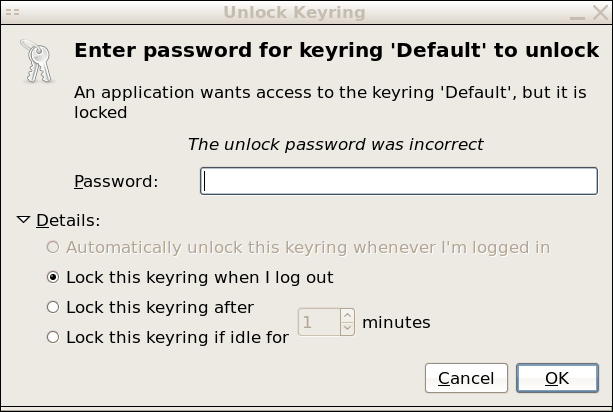
And why is the dialog so freaking huge?
When an application wants access to the Mac OS Keychain, the Keychain is very specific about what application wants it. That way, I can at least know that the application wanting access is 1. something I've opened, and 2. something that needs access to my Keychain.
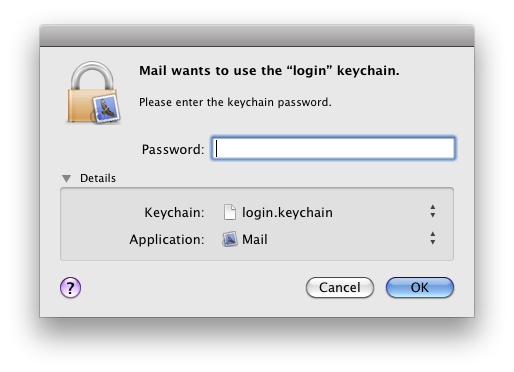
I'm hoping that Linux will be a good desktop OS someday. It's definitely better than Windows, but sheesh!
I use Red Hat Enterprise Linux for my own hosting service and on nearly every server I interact with at my day job. So Fedora, as a spin-off of Red Hat, seemed like a logical choice. I chose Fedora 14, since it's the latest and I've heard good things about it.
Like Mac OS, Fedora comes with a good command line interface in the form of a bash shell and terminal application. It, of course, supports SSH out-of-the-box as well as X forwarding for remote X sessions and applications. Under Mac OS, I could emulate the middle-click "paste selection" function in Terminal with [command]-[shift]-v, which was great for pasting output from the terminal into my next sets of commands. Fedora seems to actually require a middle click or some futzing with the keyboard mapping to make one. I haven't dug into it too far, since my laptop keyboard includes a middle-click button next to the trackpad. It's a little annoying to reach over and hit the button but...it works.
Like Windows, X has problems with multiple monitors. On my Mac, I can plug in a monitor and it will turn on and become either a mirror or an extension of my desktop. The Displays preference pane controls which one and what arrangement they are in. If I connect a projector, months later it will remember how I set up that projector and will use the same configuration. Fedora...well...you have to log out and log back in to restart the X window server and allow the new monitor to be recognized by the system. The nVIDIA driver improves the situation a little bit, but not much. With nVIDIA, you don't have to log out and back in, but you might as well.
Unfortunately, using the nVIDIA packages brings up a new problem. Since the nVIDIA parts and the Fedora parts aren't always synchronized, sometimes a kernel update will break the nVIDIA parts and sometimes an nVIDIA update will break the nVIDIA parts. I've had both happen and both were not 'fun' to recover from. In both cases, the laptop would boot, but wouldn't start X. In one case I had to revert to the earlier kernel and in the other case I had to uninstall all the nVIDIA packages and reinstall them.
Strange things seem to happen with the Gnome desktop under Fedora. There's a fast user switcher menu in the upper right corner, next to the clock and calendar menu. Within a day of installing Fedora, all those menus had disappeared. This is apparently a known bug that nobody has bothered to fix. The way to keep it from happening is to disable Compiz, which makes the windows render more slowly. So you have a choice: a fast interface or a broken one.
I find myself using the Mac OS Dashboard for little things like checking CPU use, using the calculator, checking the battery on my wireless keyboard, and looking at the weather forecast. I didn't get much time to play with the Windows 7 sidebar, but in Fedora, I miss having a readily available calculator rather than a calculator application. I also miss having a weather report that shows more than just today. I usually have a terminal open, so I can use htop to see CPU usage or awk to do calculations, but it's not as convenient as the dashboard.
I've been told that Fedora handles software updates extremely well. I've found that to be mostly the case, though it's clearly far better than Windows. I don't think a single day has passed where I have not had at least one package to update. There's two ways to look at that I guess: either Fedora is really on top of fixing stuff or there's a lot of stuff to fix and it's really annoying to have to do it every single day. It's not a huge deal; usually I just run the updater 1, take whatever it gives me and go about my day as usual. Sometimes there's a second set of packages that has to update after the first (usually selinux-related) package. Sometimes it tells me I need to log out and back in to preserve system security and I go about my day as usual. Once I got this message though:
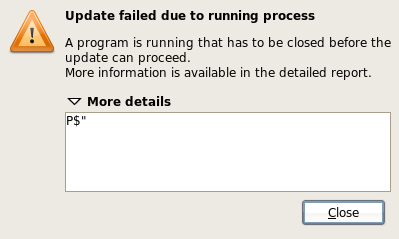
What's up with that? There's no useful information in that message. I even quit everything that was running and tried it again and got the same message. It only worked right after logging in after a fresh reboot.
I miss Apple's Mail(.app). It orders message threads intuitively. It figures out what messages with different subjects should be part of the same thread. It lets me instantly expand or collapse message threads from anywhere in the thread. It lets me instantly see what I typed as a reply to someone's email. It has an unread message count in it's dock icon. Thunderbird has none of these. Thunderbird adds space to subjects in threads until the subject disappears from my message list. Thunderbird makes me want to switch to using the Gmail web client.
The flash plug-in for Firefox has problems. Since I don't have iTunes on Fedora, I've tried some alternate methods of getting music to come out of my computer. Rythmbox works okay but obviously won't play any of my DRM protected music. So I've tried last.fm and other flash-based services and they, along with vimeo and youtube, all have the same problem. Flash will play fine if I don't do anything else (I use hulu to watch TV while riding my bike on a trainer stand with no problems) but if I open a new tab or switch between tabs in that browser window, it just changes to blankness and silence.
This one is a pretty tiny complaint but it really annoys me. The 'Pictures folder' screensaver pretty much sucks. The only thing it will do is show all the pictures from all the subfolders of your 'Pictures' folder. There are no options. If you have a folder you don't want to show in your screensaver, that's too bad. If you have a folder full of icons, expect them to show as super-pixelated, giant images. If you have a folder full of homemade porn, expect to show it to anyone walking past your computer when you're not there.
Tweetdeck crashes every other time I open it. It's a third-party application, so it's probably not the fault of Fedora or Linux, but it's a great example of the poor support companies give to this category of OS. It seems to happen whenever I'm opening more than one application at the same time more often than when I'm opening only one application. Maybe that's a sign of poor multitasking control under Linux or Gnome?
And my one, final complaint from the last month or so of using Fedora is: The Gnome Terminal seems to miss the obvious fact that, when I click on an active tab, I probably want to type in it. I can't count the number of times I've clicked a tab, started typing, sworn, clicked in the window, and re-typed whatever I just typed. Seems like a no-brainer to me, but maybe someone had a really good reason for doing it. I have yet to figure out the exact circumstances under which it happens and cannot repeat the problem on-demand.
1: Just now I was typing this and running the updater in the background. When it finished it popped a window in front of this one that took focus. Since I was typing I have no idea what it said because it was dismissed when I hit 'delete' or 'enter' or some other key. I hope I didn't break anything.
Now that I've had time to get my new Dell set up, I'd like to talk a bit about operating systems. I know that some people prefer Mac and some people prefer Linux and some people even prefer Windows. I know that everyone has their reasons for choosing one particular OS as their favorite. These are just some of mine.
 Windows 7: This machine came to me loaded with the approved set-up of Windows 7. Our desktop support folks did a fine job of installing the OS, binding it to the domain, and giving me a local administrator account so that I could actually do my work. I told myself and others that I was going to give Windows 7 a chance. I said I'd try it out for a week and see what happened. That lasted about two hours.
Windows 7: This machine came to me loaded with the approved set-up of Windows 7. Our desktop support folks did a fine job of installing the OS, binding it to the domain, and giving me a local administrator account so that I could actually do my work. I told myself and others that I was going to give Windows 7 a chance. I said I'd try it out for a week and see what happened. That lasted about two hours.
My first problem was that I use SSH connections to servers to do the vast majority of my work. Windows 7 does not have a built-in SSH client. Windows 7 is stuck in the stone age with a built-in telnet client instead. Luckily, there are several options for third-party solutions to this flaw. Putty is the approved software package for SSH connections on Windows and was available for me to install through "Advertised Programs" so I didn't even need to escalate my local permissions to do it. Putty uses the same text interface as the Windows command line. That is to say, it's stuck in the stone age without the ability to effectively copy and paste text. Sure, the option is there, but it's not as simple as point-and-click.
My second problem was that I use X forwarding over my SSH connections to monitor server activity using tools like jconsole. At the moment we're doing a lot of load testing on one of our major applications, so it's pretty important that I be able to monitor performance during these tests. Putty does not support X forwarding. Neither does Tectia, the other, somewhat-approved ssh solution (not free). At this point I started to venture into less approved methods and installed Cygwin as a virtual Unix-like environment in order to get the built-in X support it has. Unfortunately, the approved Windows 7 installation is so locked down for security that X forwarding requires OS acrobatics that are not worth the time.
I hadn't even gotten to the point of plugging in an external monitor and dealing with the tribulation that involves. I did notice that there was an icon on the desktop for "connect projector" and thought "there's an app for that?" The Aero window effects were cute, but they did sort of obscure the title of the windows. I couldn't find anything equivalent to Mac OS's Expose, but I didn't look too hard. I guess [alt]-[tab] is supposed to be better in Windows 7 and show you the windows or something? Fundamentally, the first two problems alone required enough un-official changes to my machine that I just decided to install Fedora 14.
My day job has some interesting ideas about saving money. This year, we're getting to take three unpaid days off in the form of a furlough, even though many economists believe that furloughs don't save money.
 This year was the fourth year I had my MacBook Pro and I've known I was going to have to give it up for a cost-saving Dell with Windows 7 installed at some point. That point was last week.
This year was the fourth year I had my MacBook Pro and I've known I was going to have to give it up for a cost-saving Dell with Windows 7 installed at some point. That point was last week.
I told myself and others "I'll give Windows a chance. I'll give it a week and see if I can get my job done using it." As it turned out, I gave it about 2 hours and installed Fedora 14. I considered making it into a Hackintosh, but I decided that wireless networking was more of a necessity than having a good OS.
I've heard a lot of people complaining about Apple computers and other hardware being more expensive than equivalent hardware from other vendors over the years. The real problem with these anti-Apple arguments is that you can't determine equivalence based on hardware specifications alone. My MacBook Pro cost about $2200 had a Core2Duo processor at 2.33GHz, 200GB HDD, 3GB or RAM, 256MB ATI video and was made in 2006. This laptop cost about $600 has a COREi5 CPU at 2.66GHz, 160GB HDD, 4GB RAM, 512MB Nvidia video and was built in 2010. Here are my first impressions of the device.
Graphics: The screen is washed out, even in comparison to a Dell monitor sitting next to it and powered by it. And by "washed out" I mean the contrast is terrible and the colors are as saturated as downtown Minneapolis looks today. I'm happy to report that Fedora supports color calibration hardware out-of-the-box but I haven't tried that out yet.
Human/Computer Interface: The track-pad is slightly textured in such a way that I'd get a callus on my finger if I had to use it all the time. The scroll areas on the right and bottom of the track-pad are not aligned with the printing on the surface that indicates the locations of the scroll areas. The track-pad is not multi-touch and therefore requires these scroll areas to accomplish one of the most basic functions of computing. It also necessitates additional buttons for right-click and middle-clicks. Despite requiring extra area for scrolling, the track-pad is minuscule in comparison to my MBP.
Connectors and Ports: The power connector is in the back, which hasn't been convenient since the early 90s. Neither Windows nor Xorg under Linux are able to dynamically recognize and add or remove external monitors or projectors when they plugged in (admittedly a problem with the OS, not the hardware (Mac OS has always handled external monitors very gracefully on the fly)). This is ridiculously frustrating for the road warrior in me, since I have to log out of my machine every time I change my monitor configuration. I'll give Dell (and most PC laptop manufacturers) points in this area for supporting two external monitors, but I was quite disappointed to discover that the internal monitor is non-functional when I use both monitor ports. EIDE is great, I support that move, not that I'm going to ever use it. The firewire port seems to be an after thought, which is just as well since it's the un-powered mini-port and the original firewire rather than FW800.
Build Quality and Industrial Design: The plastic body feels cheap and fragile. The ridiculous amount of empty space around the screen means the laptop is very large for it's screen size. My Mac is about the same dimensions and has a 15" screen where this one has a 14" screen. The extended battery is huge, sticks out the back, and only gives it slightly longer run time. There's a physical switch on the side of the machine to turn the wireless card on and off. Is software not good enough for this? The CD drive has a tray, which takes up unnecessary space compared to a slot loader.
Performance: The modern, 4-core CPU does not seem to perform as well as the 4-year-old, 2-core CPU in my old Mac. This could be due to using BIOS (1970s technology) in favor of EFI, or it could be that the operating systems I've used on it are less efficient than Mac OS, or it could be that Mac OS is tuned toward the appearance of speed rather than actual speed. I know that part of it is that Linux has poor support for Nvidia...or does Nvidia have poor support for Linux?
Future posts on this topic: "Why Windows 7 Only Lasted 2 Hours", "Fedora v. Mac OS X"
Sunday night, my washing machine broke. I was playing Red Dead Redemption when there was a loud BANG! from the basement followed by a thudthudthudthudthudthudthud! The drum was wobbling inside the washer and things didn't look good. The last time I had a washer do anything unexpected on me, it resulted in a new washer.
So I went to the Sears repair website, since that's where it was purchased, and was surprised to see:
$129.00
It’s just that simple.
This is the total charge for our visit and labor (part costs not included). No hourly rate, no hidden fees.
So I ordered some of that up.
Now...I had misread this of course. "visit and labor" caused me to skip right over "part costs not included" but the labor is really what kills you on this type of repair; the parts are all cheap.
Turns out that Sears pads the price of their parts so that they can make money on them. $660 for a bearing and a support is stupid expensive. So I paid the $129 and let the guy out. Today I buy a new washer and Sears has left a bad taste in my mouth.
(The parts on Sears "Parts Direct" website total under $200 $350)
Update: I called Sears repair. Since the quote has no actual part numbers, they can't verify that the price is different. They offered to send another tech out to get the part numbers, but can't do that until the service order is closed tonight when the original tech completes his callls for the day. That means calling tomorrow for a tech to show up on Friday or Saturday since Thursday is a holiday.
Update: When I twat a link to this article, I received a tw@ back from @searscares stating
I'm Scott w/Sears. I'm sorry for the frustration. Plz email us @ smsupport@searshc.com.
I checked to see that searshc.com is owned by the same folks that own sears.com and sent them an email today at 10:30. It's now 16:30 and I have heard nothing back. I have sent a follow-up email letting them know I'll be buying elsewhere.
Update: Sears corporate has successfully contacted me after the person who was going to call me left unexpectedly. I have received an appology and will be receiving a refund of my $129 due to their lack of ability to promptly help me. I appreciate this and will continue to shop at Sears, but may remain tentative about using their repair service. I've also been given a special phone number for the corportate office that I can call if I need anything else. So that's a good thing.
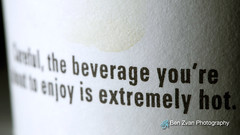 I have heard from many people that Starbucks has decided it's time to shed their image as a giant, corporate conglomerate that's only in it for the money. This week, I gave them another second chance.
I have heard from many people that Starbucks has decided it's time to shed their image as a giant, corporate conglomerate that's only in it for the money. This week, I gave them another second chance.
Years ago, I used to stop at Starbucks on a regular basis. There's one locally that is in the same building as a bagel shop and that worked out quite well. I didn't usually go for the coffee because I didn't like it very much, but they had Tazo Chai which, among commercial chai products, is one of my favorites. Once I discovered the coffee at Caribou (their chai isn't as good), I pretty much stopped going to Starbucks.
A couple weeks ago, I needed to get my caffeine fix in order to avoid withdrawal symptoms. I happened to be at my local, remodeled Target store where they had just installed a Starbucks. My first thought after ordering a tall mocha was disappointment that the machine was completely automatic. Many Caribou stores have been putting in automatic espresso machines and I haven't been to happy with the outcome. Anyway, I wanted to be fair, but I still didn't really like the coffee.
Fast forward to this week and Starbucks' next second chance. I'm in training this week, so it's not convenient for me to stop at my regular coffee place. I stopped at Dunn Brothers (separate blog post pending) the first day, but I noticed a Starbucks farther along my trip and planned to stop on the second day to give a non-Target store a shot.
Yesterday, I got a standard tall mocha and a sample of the Pike's Place Roast. The flavor of the mocha was pretty much identical to what I got in the Target Starbucks store. That's not too surprising since they use the same, automatic machines there. I compare the taste of their mocha to chocolate meringues from The Franklin Street Bakery on Franklin Avenue, only I like the cocoa that Franklin Street uses better. There was no detectable coffee flavor, and the chocolate was somewhere between Nestle Quick and Hershey's syrup.
The Pike's Place has been touted as being both better and worse coffee than Starbucks' normal brew. Some say it's designed to appeal to the masses by being lighter and less "robust". Some say, well, the same thing really, but in a negative way. I guess it was okay coffee, but it still didn't get around that burnt bean flavor which is the basic problem I have with Starbucks' coffee.
Today, I wanted to get basic on the tests. I ordered a tall latte and a separate shot of espresso. The shot was the most bitter espresso I had ever tasted. It had that burnt flavor and a little extra, grab-the-back-of-the-throat bitterness. Like the Pike's Place, I didn't bother finishing it.
The latte, which I'm drinking right now, tastes like it was made with whole milk. That's not a bad thing, but I'm a little confused after hearing that Starbucks was going to switch to 2% as their default milk. Maybe that machine, with it's automatic milk steaming wand, has some magic that makes 2% taste twice as fatty rich. Overall, it's not a bad latte, but it could use a little more coffee flavor. There's a burnt undertone which must be coming from the coffee, but it's hidden by the milk. That's pretty impressive considering how much flavor the straight espresso had.
Anyway, Starbucks had their second, third and fourth chances with me and, unless their the only thing I can see from where I'm standing, I'll be getting my coffee somewhere else.
-Photo of Starbucks cup by Ben Zvan Photography
If you have an 866MHz quicksilver G4 and you're thinking about upgrading to Leopard, I have one word for you: "it's time for a new computer". (Why do you still have a quicksilver anyway?)
I just went through the process of upgrading and it wasn't what I might call smooth. I ended up removing my third-party SCSI card and realizing after the fact that i should have put my old graphics card back in too. That probably would have solved most of my problems. I was hoping that Leopard wasn't silently complaining about the 1.5GB of third-party RAM I installed or the lack of space on my 3 internal hard drives because those things would have been a pain to get over. It took me a file and a chassis nibbler to get one of those HDDs installed.
Don't get me wrong, i like Leopard. it's got great features and hundreds of tiny improvements. Time Machine is quite possibly the most user-friendly disaster recovery tool I have ever used, it's about time Apple implemented a multiple desktop tool, and the new dock is soooo pretty and shiny... But this is the first time since OS X 10.0 came out in 1999 that I have experienced a decrease in performance after an upgrade. Admittedly, except for RAM, my computer is the very definition of the minimum requirements.
So if you've got an older Mac, take the hundred dollars you'd spend on Leopard and put it toward something newer. You'll still get Leopard. I'm thinking it's time for one of the 3GHz dual quad-core Xeons, but that's just me.
 I was at the grocery store yesterday and ran into this wonderful pair of books in the Complete Idiots Guide series. It seems that they are doing a great job hitting the complete idiot square in the wallet.
I was at the grocery store yesterday and ran into this wonderful pair of books in the Complete Idiots Guide series. It seems that they are doing a great job hitting the complete idiot square in the wallet.
Comics
AppleGeeks
The Awkward Yeti
Chainsawsuit [new!]
Ctrl+Alt+Del
Doghousediaries
Doonesbury
Formal Sweatpants
FoxTrot
Happle Tea [new!]
Hyperbole and a Half
Indexed
Joy of Tech
Kate or Die!
Lunarbaboon
Our Valued Customers
RealLife
Romantically Apocalyptic
Saturday Morning Breakfast Cereal
Scenes From A Multiverse [new!]
A Softer World
Sci-ence
Sinfest
Three Panel Soul
Wondermark
XKCD
Blogs
Almost Diamonds Antihero As I See It Black and WTF Caerwyn Farm and Spirits The Catty Life Domestic Sluttery Engrish For Goodness Sake Gizmodo Greg Laden Le Zèbre Bleu Lefse and Kimchee Lifehacker Light-test Linux in Exile Man Bytes Blog Photography is Not a Crime Post Secret Photoshop Disasters
Arts
New Pictures 8: Sarah Jones
Minneapolis Institue of Arts
04/18/2013—02/02/2014 - Free
31 Years: Gifts from Martin Weinstein
Minneapolis Institue of Arts
11/02/2013—08/31/2014 - Free
New Pictures 9: Rinko Kawauchi
Minneapolis Institue of Arts
02/20/2014—08/10/2014 - Free
Finland: Designed Environments
Minneapolis Institue of Arts
05/10/2014—08/17/2014 - Free
Music
Nick Cave and the Bad Seeds
at State Theatre
06/21/2014 \ Doors 8:00pm
Please wait while my tweets load